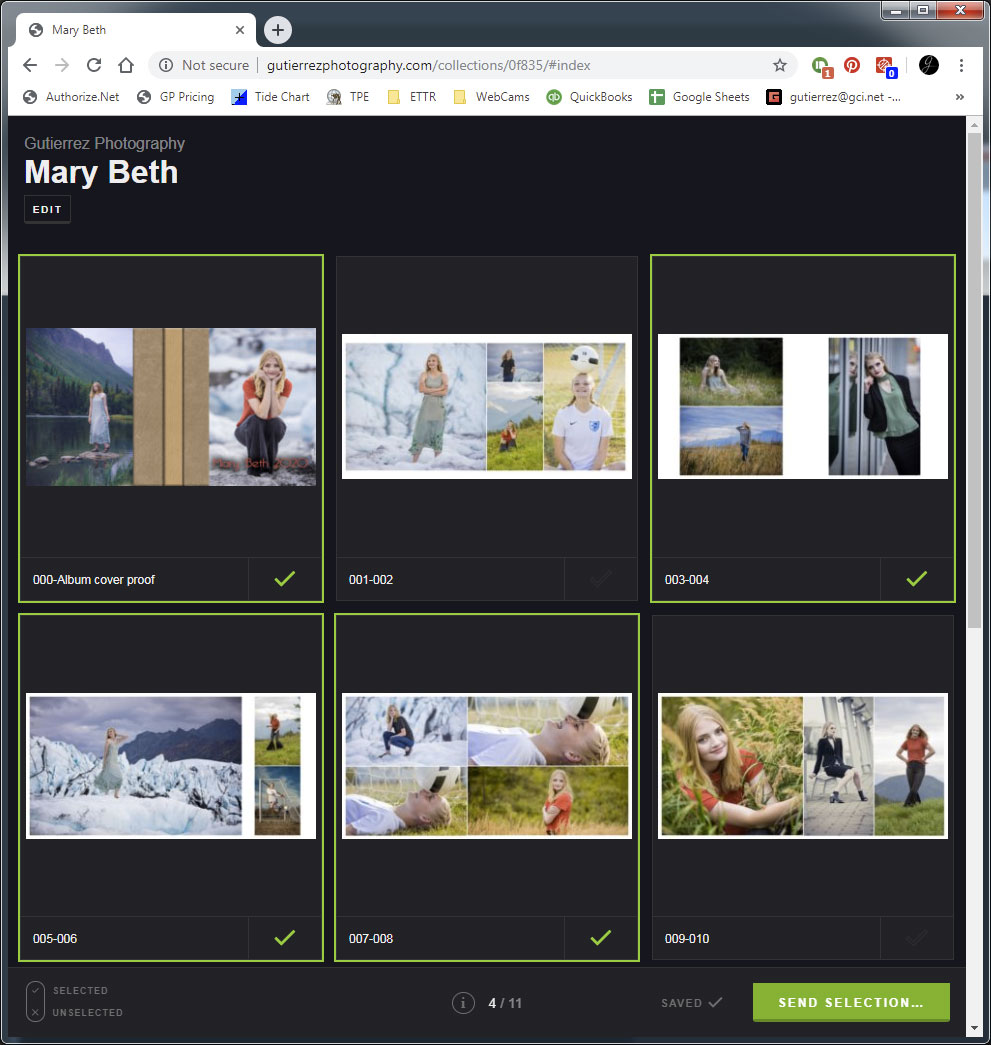Thank you again for selecting Gutierrez Photography!
We are excited to work with you on completing the album you purchased. This page provides you with a short explanation of how our album proofing system works.
The page will look something like this when it first opens. To approve a proof spread click the ‘approval check box’ in the lower right hand corner of the thumbnail.
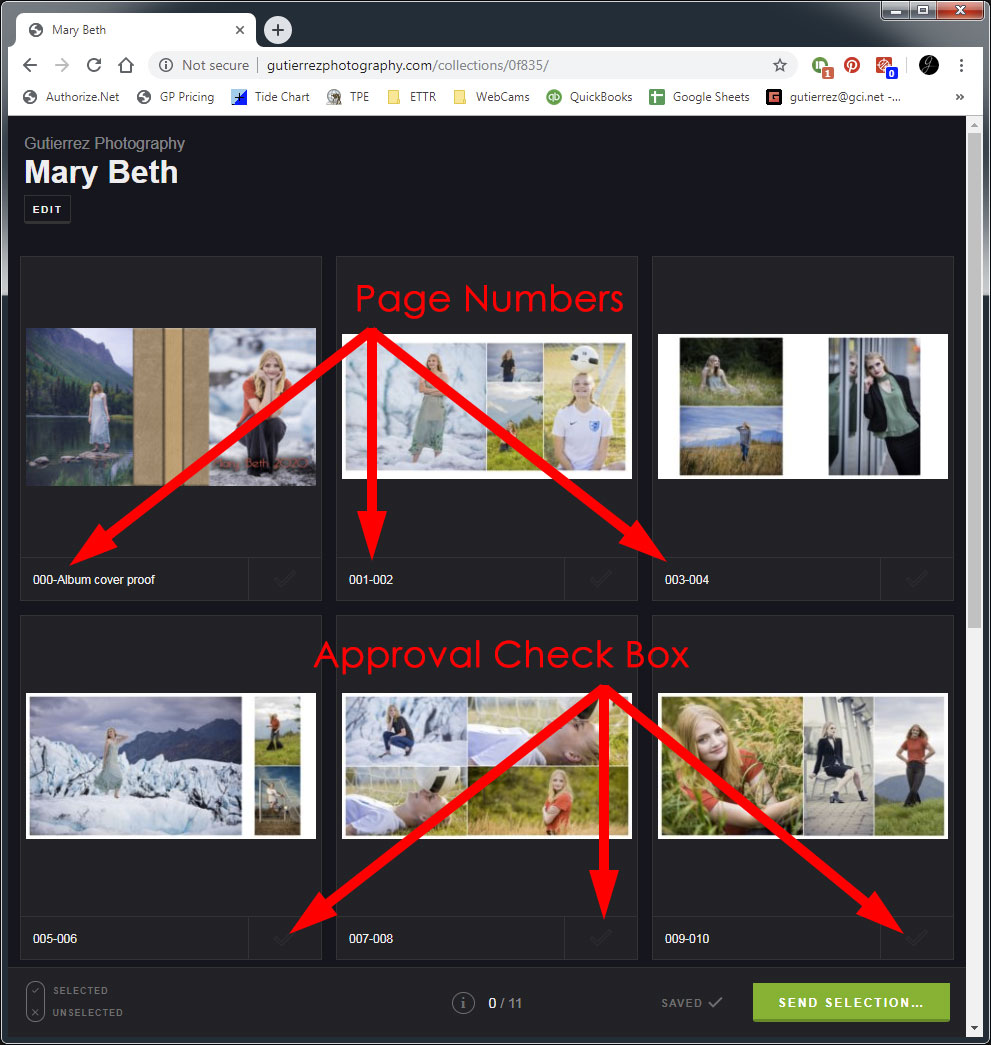
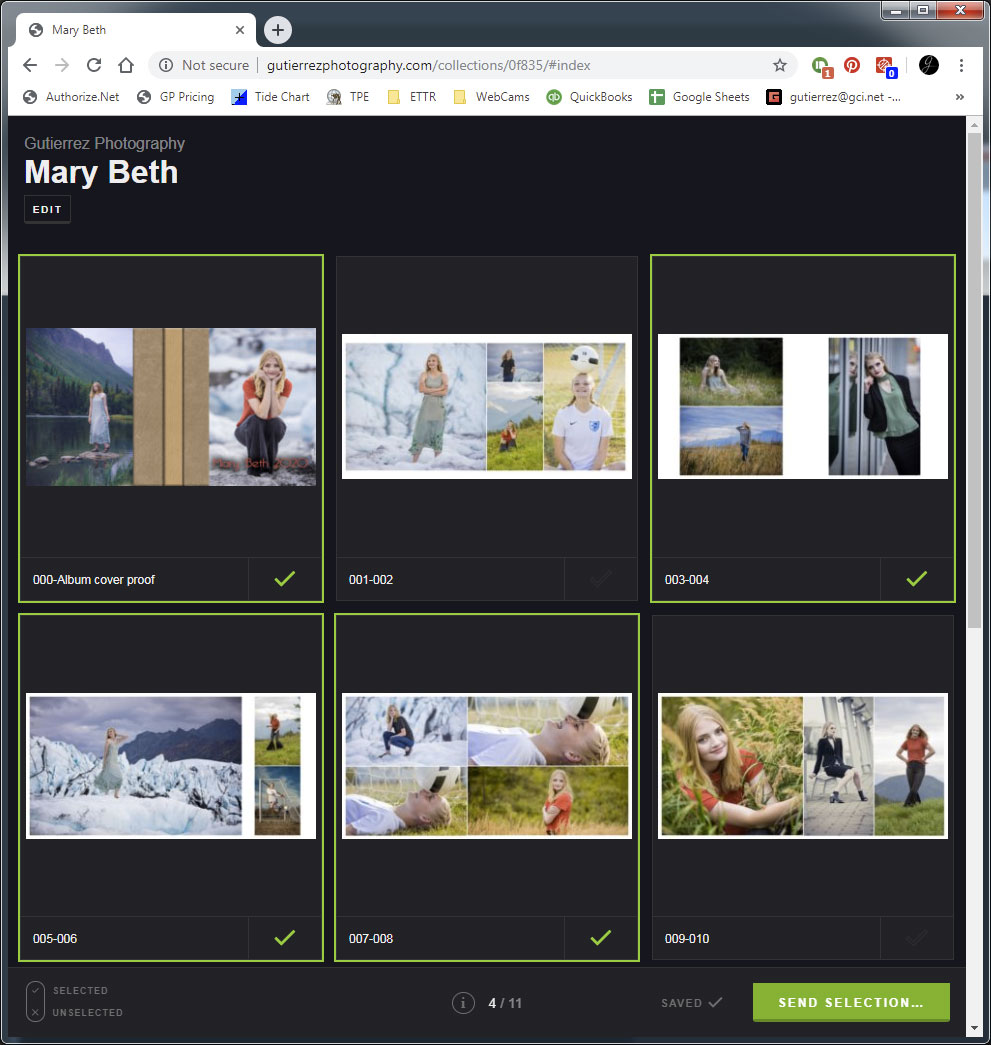
You can view spreads individually by clicking on the image thumbnail. It will bring up the following screen. To return to the main screen, click the “X” in the lower left corner of this screen. If you have changes you would like to make to a spread click on “add comment” and explain the changes you would like made.
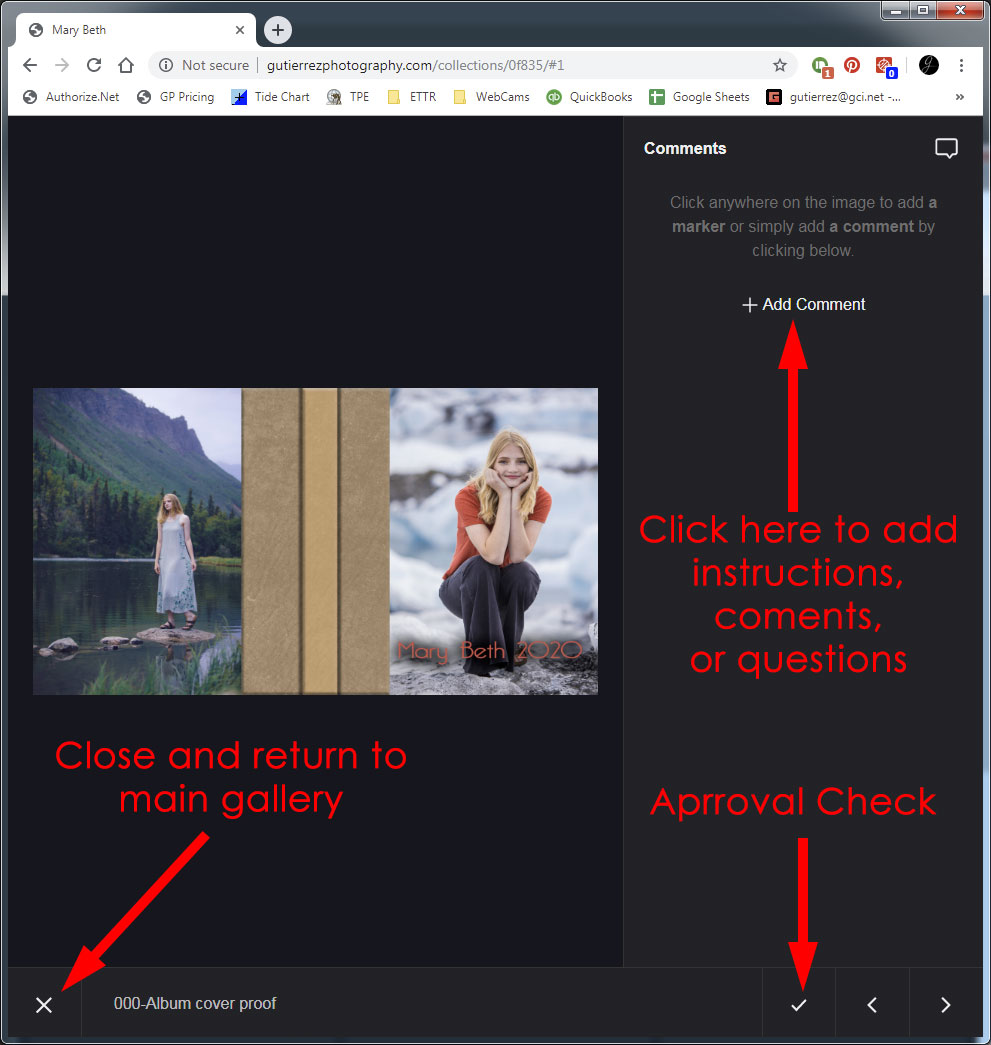
To leave a comment or instruction for a specific photo, move the cursor onto the photo and click. The software will mark the photo with a circle and open a comment box in the upper right-hand corner of the page. Type your instuctions, comments, or questions in the box. Then click “Save the Comment”.
To leave comments or inststructions about the entire page click “+ Add Comment” on the right side of the page.
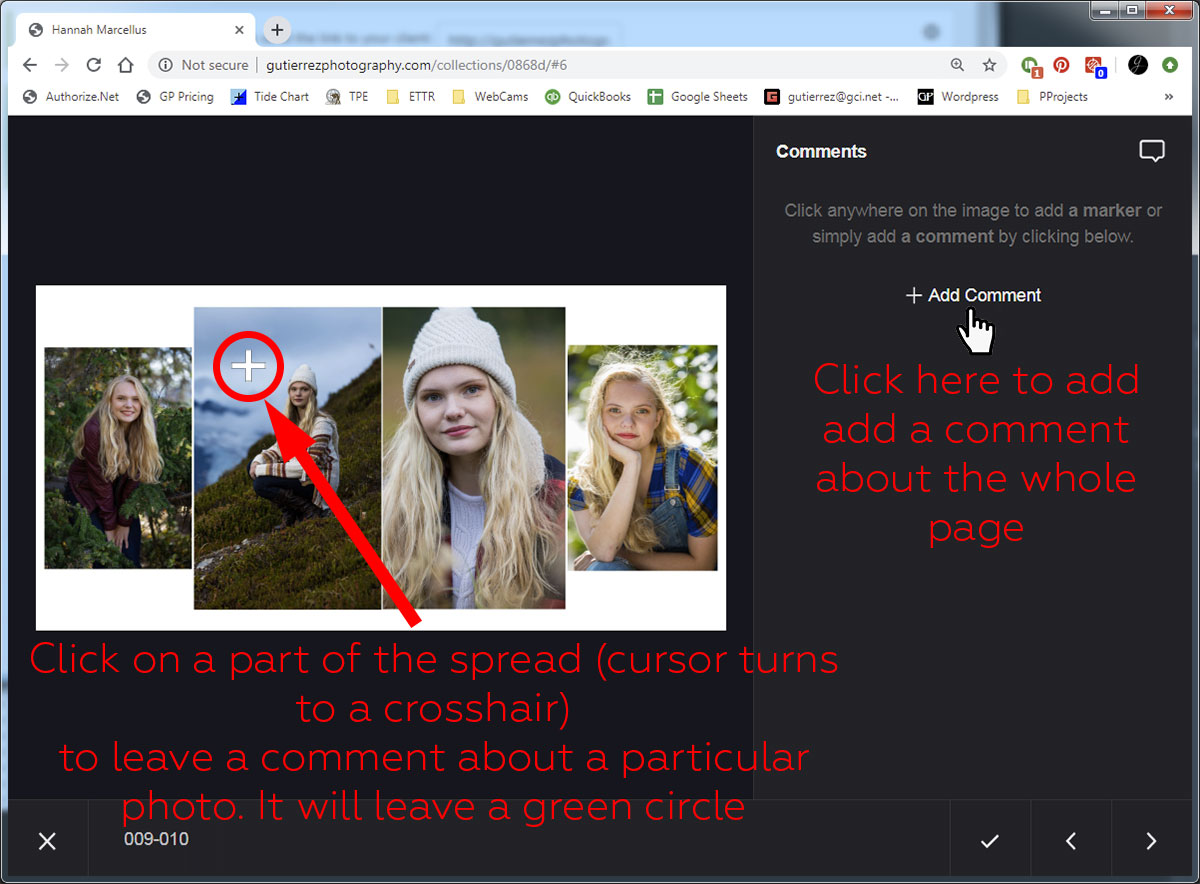
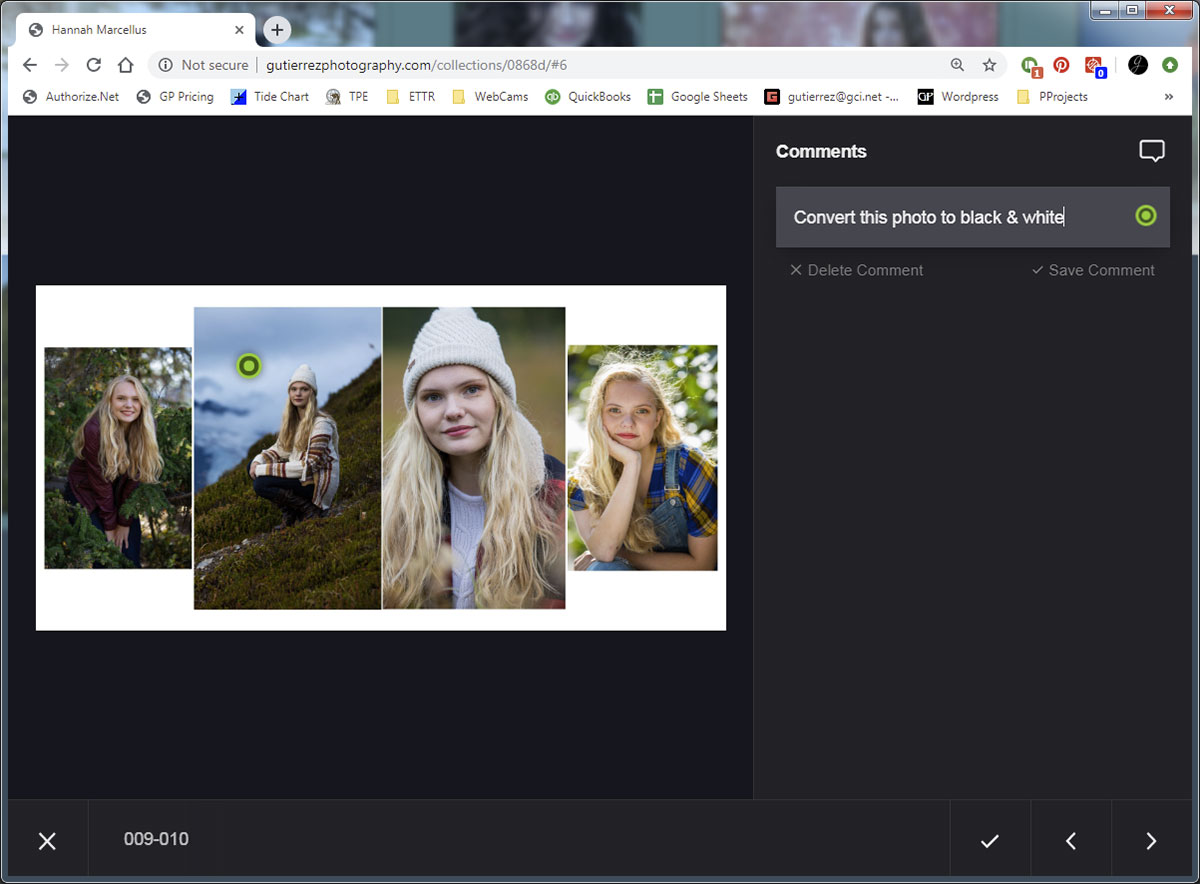
As you approve the spreads you will see the check mark turned green and the thumbnail will be outlined.
Once you have finish entering your changes, comments, and approvals click the “send selections” box in the lower right corner of the screen.
After a moment your browser will return to the main page of our website.